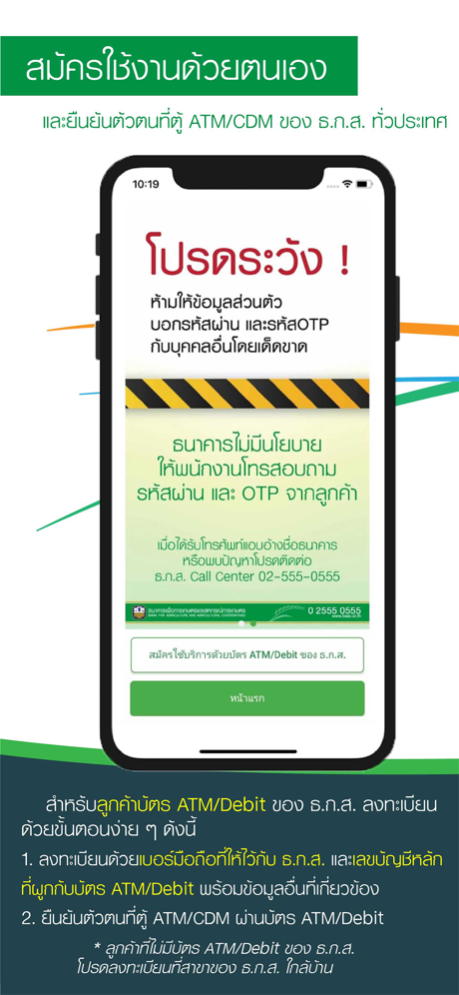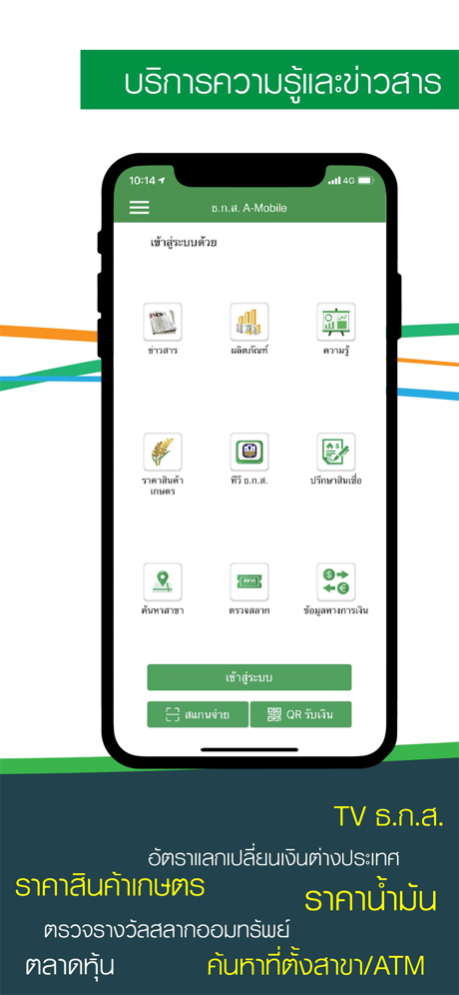BAAC A-Mobile 1.12.0
Continue to app
Free Version
Publisher Description
BAAC A-Mobile Application provides a financial service on Smartphone. It makes your transactions easier, more convenient and more trustworthy service. Furthermore, this application can respond our customers anywhere anytime 24/7 through WIFI and 4G/3G as follows:
- Balance inquiry, recent transaction, and past statement request via E-mail
- Money transfer within BAAC and to other banks and Promptpay
- PromptPay transfer with QR Code
- Self/Auto BAAC Lotto checking
- Agricultural price and interesting news
- Financial Literacy
- Financial product and service
- Price of Stock, gold and fuel oil
- BAAC Interest Rate, Exchange Rate
- Branch/ATM/CDM location finder and GPS Navigator
- News update, Events and Special Promotions
- Thai-English Menu
BAAC A-Mobile will make your everyday life much easier, fulfilling your digital life style.
**Please contact our staff at all branch offices.
Jun 15, 2023
Version 1.12.0
System Improvement
About BAAC A-Mobile
BAAC A-Mobile is a free app for iOS published in the Accounting & Finance list of apps, part of Business.
The company that develops BAAC A-Mobile is Bank for Agriculture and Agricultural Cooperatives. The latest version released by its developer is 1.12.0.
To install BAAC A-Mobile on your iOS device, just click the green Continue To App button above to start the installation process. The app is listed on our website since 2023-06-15 and was downloaded 1 times. We have already checked if the download link is safe, however for your own protection we recommend that you scan the downloaded app with your antivirus. Your antivirus may detect the BAAC A-Mobile as malware if the download link is broken.
How to install BAAC A-Mobile on your iOS device:
- Click on the Continue To App button on our website. This will redirect you to the App Store.
- Once the BAAC A-Mobile is shown in the iTunes listing of your iOS device, you can start its download and installation. Tap on the GET button to the right of the app to start downloading it.
- If you are not logged-in the iOS appstore app, you'll be prompted for your your Apple ID and/or password.
- After BAAC A-Mobile is downloaded, you'll see an INSTALL button to the right. Tap on it to start the actual installation of the iOS app.
- Once installation is finished you can tap on the OPEN button to start it. Its icon will also be added to your device home screen.